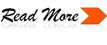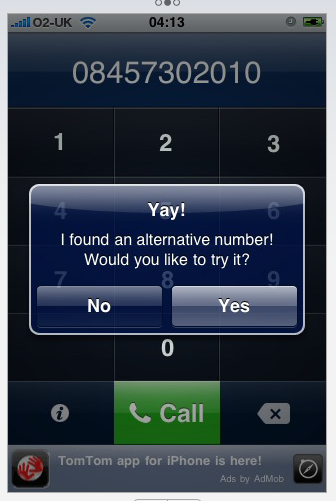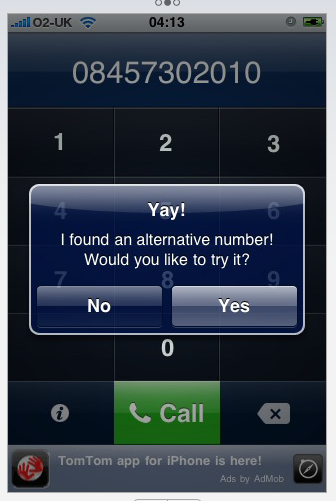
Did Apple hold up the appearance of the 0870 application for the iPhone in the iTunes App Store because of lobbying by O2 and BT - which wanted to protect the lucrative income they could get from the higher-rate calls rather than landline calls?
That's the accusation being made at the Telegraph's blog.
O2 has denied that it blocked it: a spokesperson told Guardian Technology "We have no problem with the app at all... We didn't hold it up."
At issue is the 0870 application written by Simon Maddox, which has been available on Google's Android platform for, oh, about a year. But it had been sitting in Apple's App Store approvals queue for, oh, about the same length of time. Why? No answers. Apple doesn't do "answers" to explain delays; it barely does them for its rejections of apps.
But the 0870 app has finally appeared on the iTunes App Store. (Here's the download link - opens in iTunes.) And it's popular (going by the ratings for the app), of course, since it saves people money.
The app, which finds standard landline (non-087x//084x) numbers as alternatives to the pricier ones (which won't be included in the O2 package if you're on an iPhone, meaning calls to those numbers won't be part of your inclusive minutes), wasn't rejected. It just wasn't approved. This may remind you of Google Voice, which Apple has said it didn't reject. It's just "considering" it. The effect, of course, is the same.
O2 is (in effect) blaming Apple for the holdup. In a statement to Guardian Technology, the company said: "We can confirm that O2 was first contacted about the iPhone 0870 app in September this year. We asked for more information on what it would do and confirmed within two days of the initial contact that we would not have a problem with the app."
The accusation is that O2 - and/or BT - didn't like the idea of people actually (gasp!) saving money. Even though they could, of course, have gone on to the saynoto0870.org site on their iPhone and found the landline number (using O2's data service, which they get free) and then made the call - which would actually work out more expensive to O2, because it would mean a data lookup as well as the call. (But of course not everyone would use the website if they didn't have the app - just as there will still be people who, even though the app is free, won't realise it's there. Do tell them, won't you?)
O2's claims do however fit in with Maddox's experience. Two days ago, Maddox was at a low ebb: "Well, it's official. 0870 will NEVER be on the iPhone App Store. Will be releasing it for Cydia soon." He added that he had an (unofficial) Apple response from a source inside the company who said: "I've finally gotten word from O2 that neither they, nor anyone at BT, would be happy about this service."
Yet two hours later he was told that O2 had approved the app - which just left it up to Apple. And very soon, the app was in store.
So the question now is: did Apple lose it down the back of the sofa? Did it think that it would protect its telco partner in the UK by delaying the app? The case isn't quite closed. But iPhone users, just like Android users, can at least avoid one of the big money-spinners for the telecoms industry of recent years.