Feeling overloaded with BlackBerry news and rumors? We know the feeling. We hear new things almost every day, and it can be tough to keep up with it all. that's why we're bringing you BlackBerry News from the Wire every Thursday. We'll catch you up on everything 'Berry that happened over the course of the week. Not only that, but we'll rank 'em by importance, so you can more easily skim the items and read the ones of most significance. If you only have time to read one article, for instance, you might want to head down to our 5-star section. It's All the BlackBerry News Fit to Geek. 
Is the BlackBerry 9700 the best yet?
The BlackBerry 9700 is coming. When, exactly, we're not sure, but with all the press it has received lately, the release date can't be far off. Further building the hype, Boy Genius Report has reviewed the 9700. The newest member of the Bold family has many upgrades over its predecessor, and also over the recently released Tour. As the BGR guys say, the Tour is the best BlackBerry on the market right now, but that will only last until the 9700 hits shelves — which according to them appears to be November 11 on T-Mobile and AT&T.. The review is filled with descriptions and pictures, and in the end I can almost guarantee you'll walk away impressed. This is only the first review. Look for a production model review just before release.  
Tour trackball problems "no longer an issue."
Over the past few weeks a sore spot on the BlackBerry Tour emerged: a faulty trackball afflicted a number of models. A report from TownHall Investment Reserach estimated that up to 50 percent of Sprint Tours were returned. According to both Verizon and Sprint, these claims are not only overblown, but are no longer an issue. Both carriers admitted that there was a problem, but that they addressed it with RIM, and that the issue is dead. Verizon went on to say that instances of return for the Tour "are some of the lowest among any of our smart phones." So if your trackball is faulty, rest assured that it's not an issue…or something like that. A complete walk-through of Desktop Software for Mac
Amid hype and anticipation for new BlackBerry devices this year, one of the biggest release might actually be software. That would be Desktop Software for Mac. We've taken a look at the software, and have even downloaded the leaked version. Even so, nothing will compare to the comprehensive walk-through at the Inside BlackBerry blog. One big notation: backup files will now be stored as .bbb files, rather than .ipd for BlackBerry data and .cab files for the contents of on-board memory. They say the release is "just around the corner," so expect an announcement sometime next week. (Now watch, it will drop later today or tonight.) 
Curve 8520 to hit Rogers soon
Rogers employees have begun training procedures for the BlackBerry Curve 8520, which means that the device is nearing a release. It won't be as nice, shiny, or generally awesome as the 9700, but it should prove a low-cost option. The unofficial word for now: first week of October. The 9700 won't be far behind, as Rogers should have it before the two US carriers. U2 mobile album "a complete bust."
In last week's News From The Wire we discussed U2's mobile album, recently release on App World. No, I didn't download it, mainly because I like music for music and don't need the extras, but mainly because I really dislike U2. Turns out, it would have been an enormous waste of time anyway. Get this: it's not even a full album. It just streams clips, which renders it nothing more than a promotional vehicle. Which is fine and good, but it's not an album, so please don't hype it as one. mocoNews.net, which provided the "complete bust" quote, notes further disappointments, including the release date, September 14, which came over two months after U2's tour began. The platform might have a future, but the maiden voyage has been less than impressive. Verizon pushing YouTube app to Storm users
One thing I do not enjoy about the BlackBerry is how carriers can push applications to your device. True, these are usually just shortcuts to download the actual app, but it's yet another desktop icon that you have to hide or stuff into a dud folder. This time it's the YouTube app, which Verizon has begun pushing to Storm users. You might like the app, but an email would suffice. No need to push the app our way, without our express permission. Look for the icon to pop up on your non-Storm Verizon device soon.
|

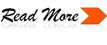





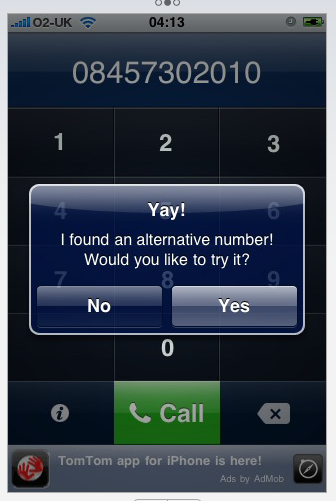









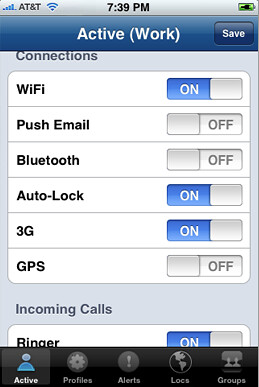 I remember my good old Nokia 8210. It was about 10 years ago and this nice little piece of technology would already let me create different profiles to fit different situations of the day. For example, I had a "night" profile where everything was silent with no vibration; I had a "work" profile where everything was silent with vibrations; I had a "normal" profile where everything would ring and vibrate, etc…
I remember my good old Nokia 8210. It was about 10 years ago and this nice little piece of technology would already let me create different profiles to fit different situations of the day. For example, I had a "night" profile where everything was silent with no vibration; I had a "work" profile where everything was silent with vibrations; I had a "normal" profile where everything would ring and vibrate, etc…


 AT&T released OS 4.6.0.297 awhile ago for the Bold and then quickly yanked it after it caused issues with their network and other problems. Now they have released the same exact OS version with a new maintenance release bundle 517 compared to the older 508.
AT&T released OS 4.6.0.297 awhile ago for the Bold and then quickly yanked it after it caused issues with their network and other problems. Now they have released the same exact OS version with a new maintenance release bundle 517 compared to the older 508. Josep
Josep

